What new features will I see when I upgrade to the latest version of SLIM-Suite?
List of features and fixes for version 8.1b7.
List of features and fixes for version 8.1a.
List of features and fixes for version 8.0g2.
List of features and fixes for version 8.1b7.
List of features and fixes for version 8.1a.
List of features and fixes for version 8.0g2.
This deployment whitepaper answers common questions asked by SLIM-Suite users. If you have additional questions or would like to discuss your deployment options in greater detail, please contact QSM support.
Download the 8.1 installation manual.
Download the 8.2 installation manual.
Download the 9.0 installation manual.
User documentation in pdf and online help form are installed with the products. Online help is available via the Help menu in SLIM-Suite.
User Guides are installed (optionally) in pdf format. Version 8.1 user guides are installed to the Tools81 Documentation folder located under MyDocuments on your machine. Version 8.0 user guides are installed to your Tools80 application directory. If you accepted the default installation location during setup, this will be C:\Program Files(x86)\QSM\Tools80\Doc.
Here's how to locate your SLIM license information:
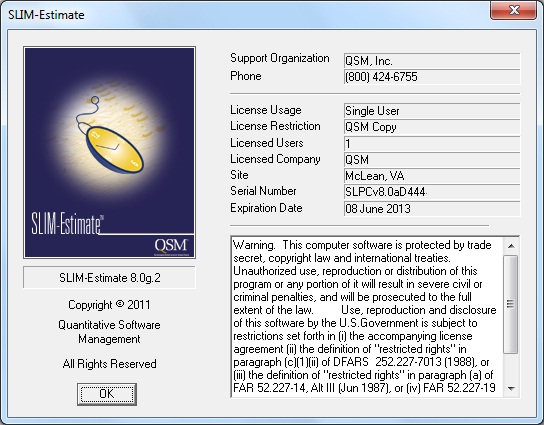
What are the latest versions of the SLIM Tool Suite?
Information on the latest version of SLIM-Suite (along with download links, release notes, and installation FAQs) can be found on the Downloads page of the QSM website. To see whether you're running the latest version, select Help | Check for updates from the menu of any SLIM-Suite application.