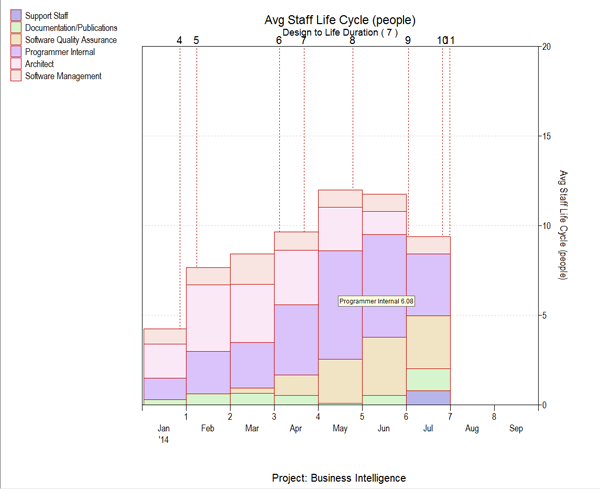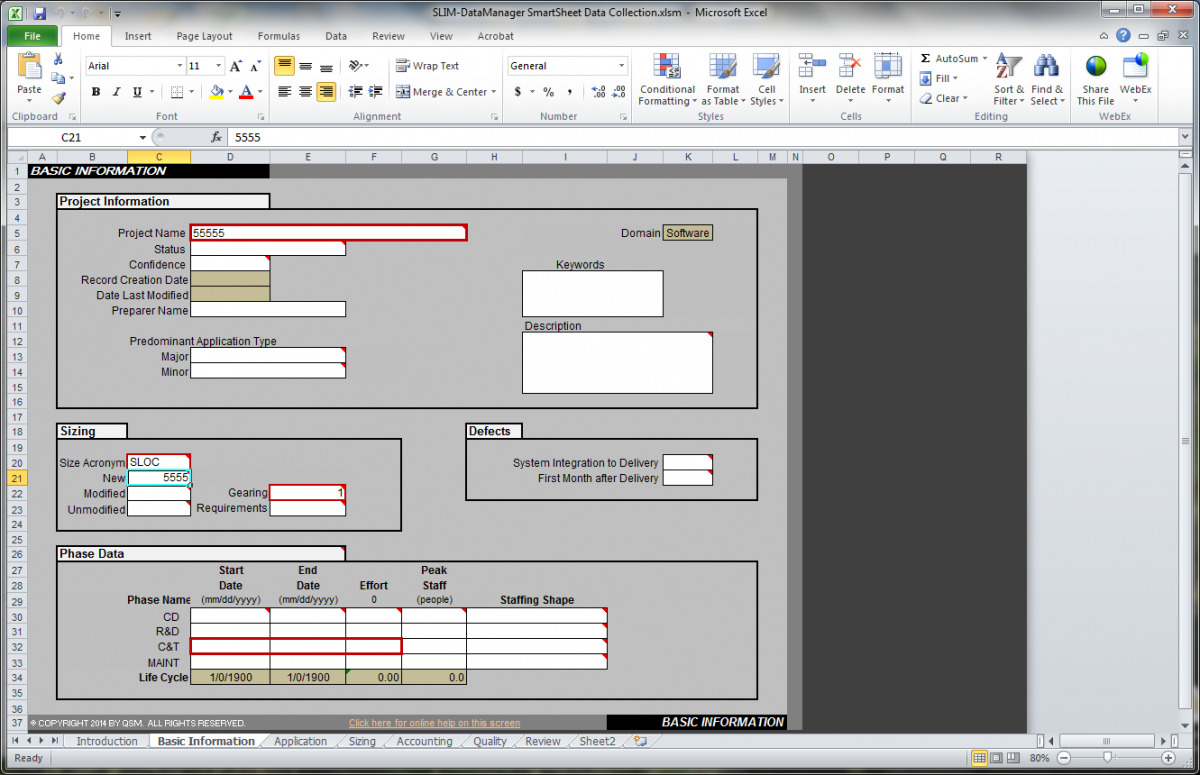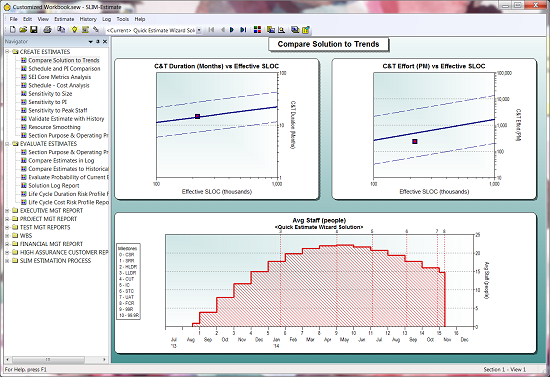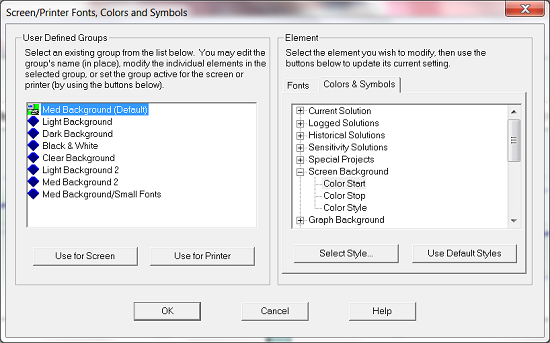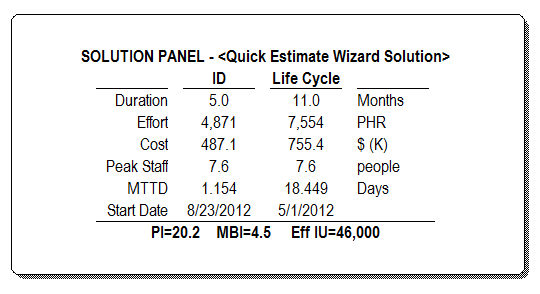QSM's New Online User Forum
QSM recently launched a new online user forum program specifically for our clients. Hosted monthly, these user forums allow current users of our SLIM-Suite to ask questions and share tips on how they are currently using the tools. The theme of our most recent forum was "More than One Way to Skin an Estimate," which reviewed SLIM-Estimate solution methods and different ways to approach estimating challenges that users might have in their particular project environment. Moderated by Lead Support Representative and Trainer Laura Zuber, Laura started the meeting by revisiting the software production equation, which shows the relationship between size, effort, time, and productivity. By rearranging the equation different ways, the user can solve for what they don't know. This is the basis of our new redesigned solution wizards: Balanced Risk, ROM Estimate, Fixed Resources, Bid Evaluation/Playback, Time-Boxed, and Re-Estimate an In-Flight Project. After Laura gave a live demonstration of these wizards, we received great feedback from users that they found them more intuitive and helpful resources to get the answers they need.
After the demo, clients were able to ask questions and share helpful tips and tricks that they have discovered in the tools. One user particularly liked analyzing scope creep using the Size Growth Analysis feature, while another recommended using the trend mix feature when estimating a complex project. Laura also took feedback and product feature requests. This is the kind of close feedback we want from our customers to get them the best value possible from our tools.
This user forum was a great success and we look forward to hosting these sessions regularly in the future. If you are SLIM-Suite user and would like to participate, please contact us.