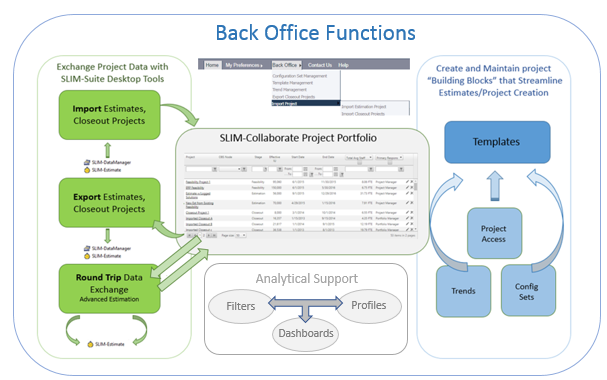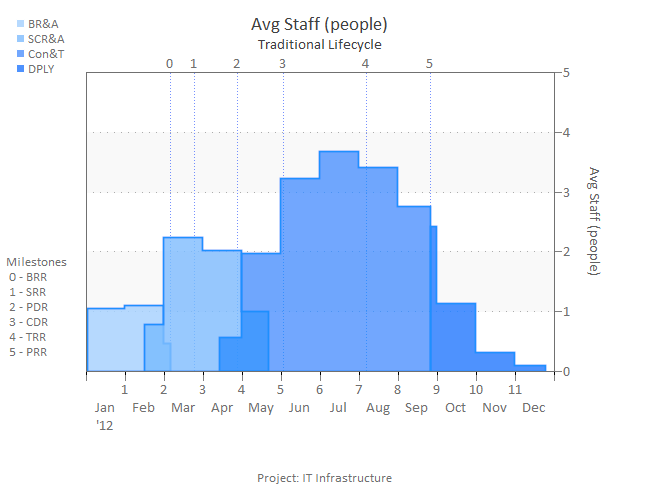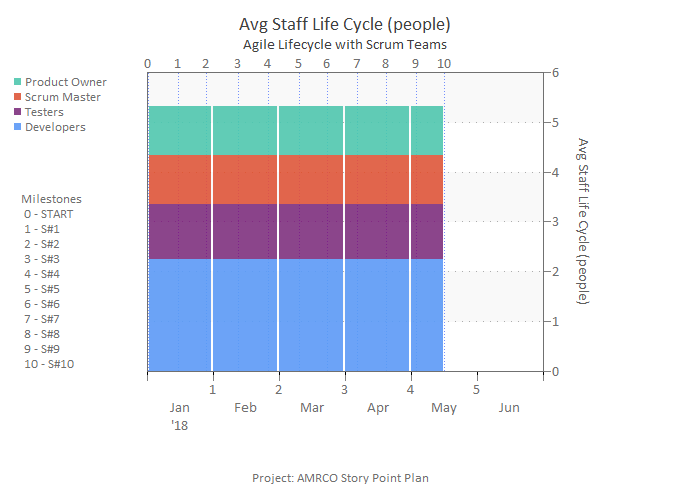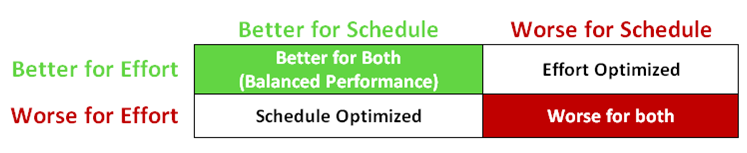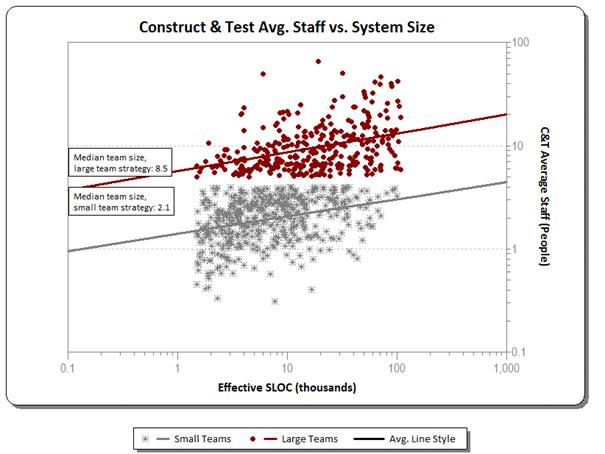SLIM-Collaborate 3.1 Brings Flexible Risk Management Online
If you've been using SLIM-Collaborate's convenient, web-based project access to keep your stakeholders engaged and informed, you know SLIM-Collaborate offers streamlined, role-based estimation and data collection services designed to complement our feature-rich desktop tools. SLIM-Collaborate's simplicity and ease of use make it easier to promote consistent standards and practices to users across the enterprise, while seamless data exchange with the SLIM desktop tools lets your most experienced users leverage the power of advanced features.
Recently we talked with SLIM-Collaborate users, and one request stood out: they wanted us to bring Contingency planning into SLIM-Collaborate. Release 3.1 of SLIM-Collaborate does just that, and even adds new risk buffering capabilities to the probability-based risk modelling available in SLIM-Estimate. Here's how it all works.
Step 1: Create Reusable Contingency Profiles (Back Office)
Part of SLIM-Collaborate's innovative approach lies in letting experienced users (the "Back Office") analyze the business, then design and publish reusable building blocks (templates, trends, filters, dashboards, profiles) that simplify and standardize estimation and data collection for less experienced users.