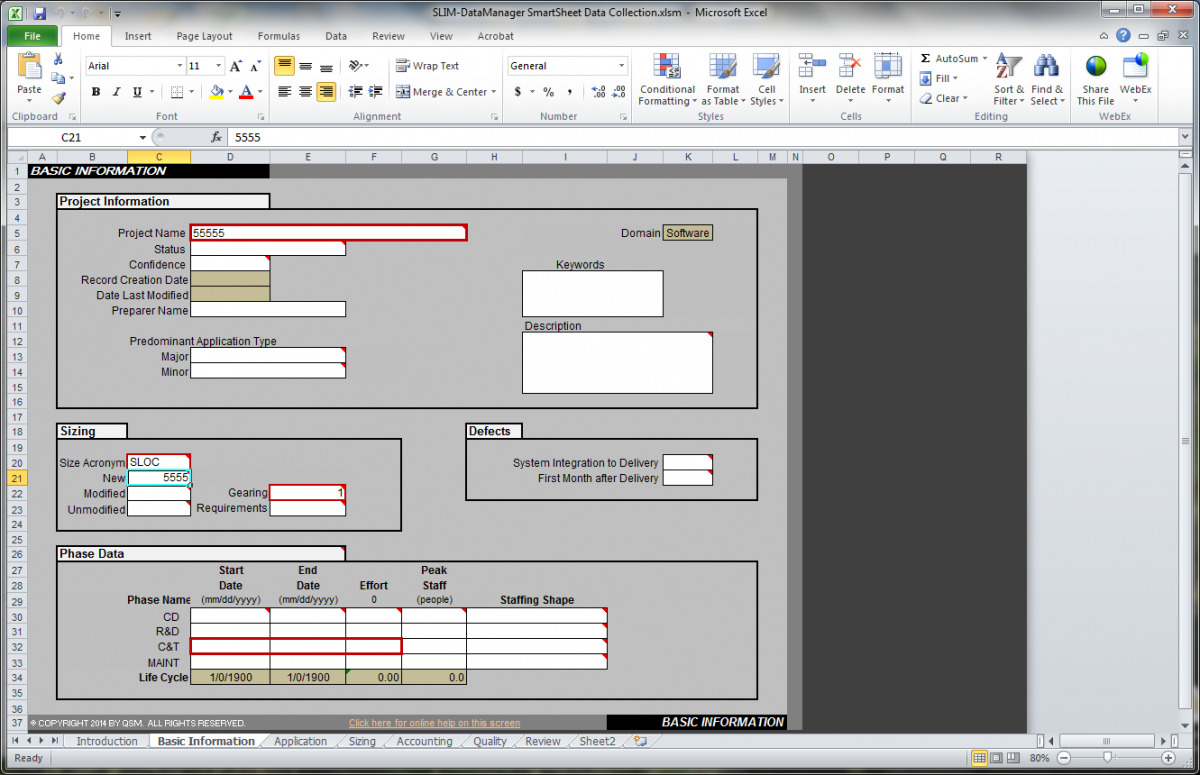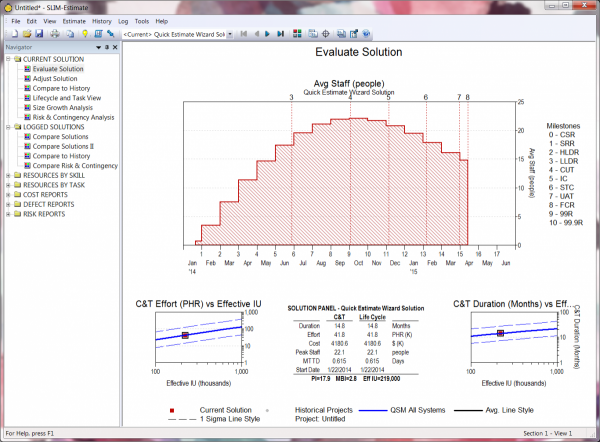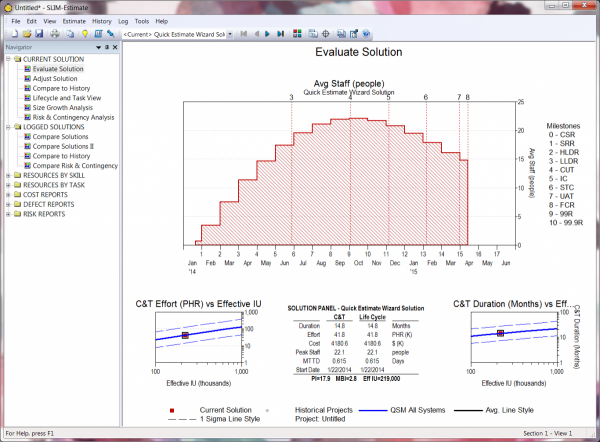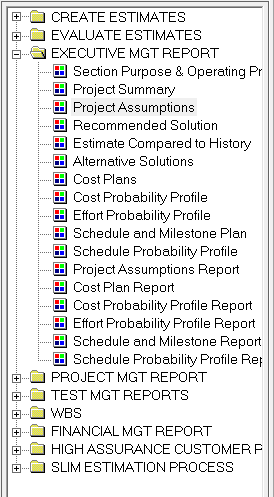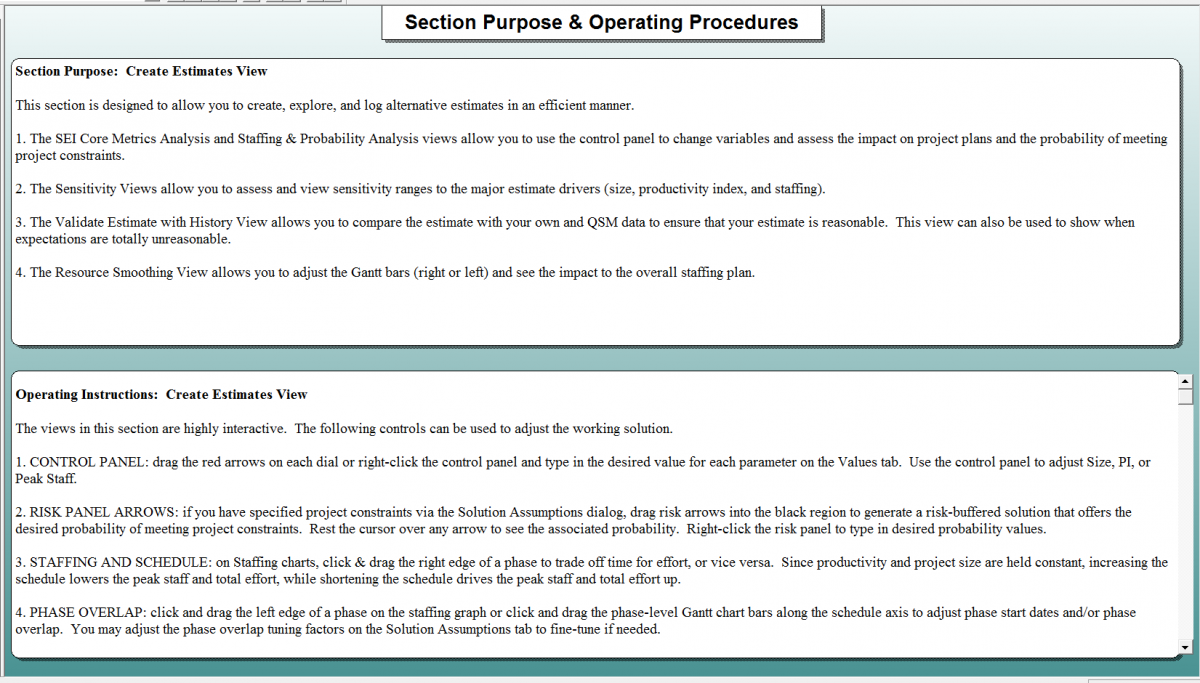Upcoming Webinar - What's New in SLIM-Suite 9.0
On July 14, 2015 at 1:00 PM EDT, QSM's Laura Zuber presented What's New in SLIM-Suite 9.0.
A foundation of the SLIM philosophy is to know what your team is capable of producing and never promise to deliver more than those finite limits. Leveraging a history of completed project core metrics enables you to quantify your capabilities, and not only provide a defensible basis of estimation, but support statistical analysis for project benchmarking and identifying performance improvement opportunities.
QSM's newest release of SLIM-Suite, version 9.0, provides a number of enhancements to simplify and organize completed project data in SLIM-DataManager and manage data sets definitions and queries in SLIM-Metrics. In this webinar, Laura Zuber will demonstrate key new features of both products. You will see how providing project size details, master keyword lists, multiple view layouts, and multi-select variable analysis equip you to expand your historical project repository and increase its use.
Laura Zuber has 20 years of experience in software development consulting and training. She has conducted training and demonstrations for all QSM SLIM Suite Tools and assisted with QSM Support. Laura has managed software development projects, served as a senior software process improvement specialist, performed process assessments, designed and implemented best practices, and co-lead corporate metrics training program.